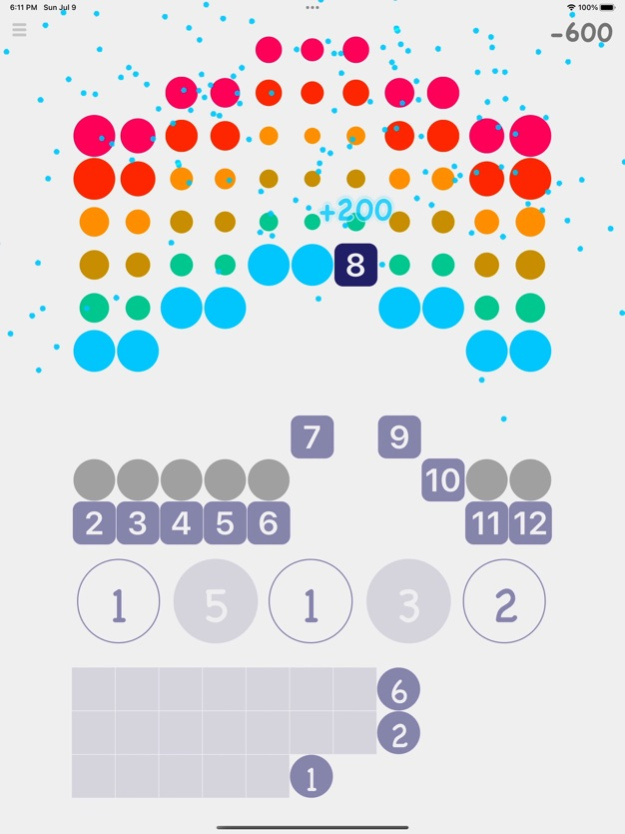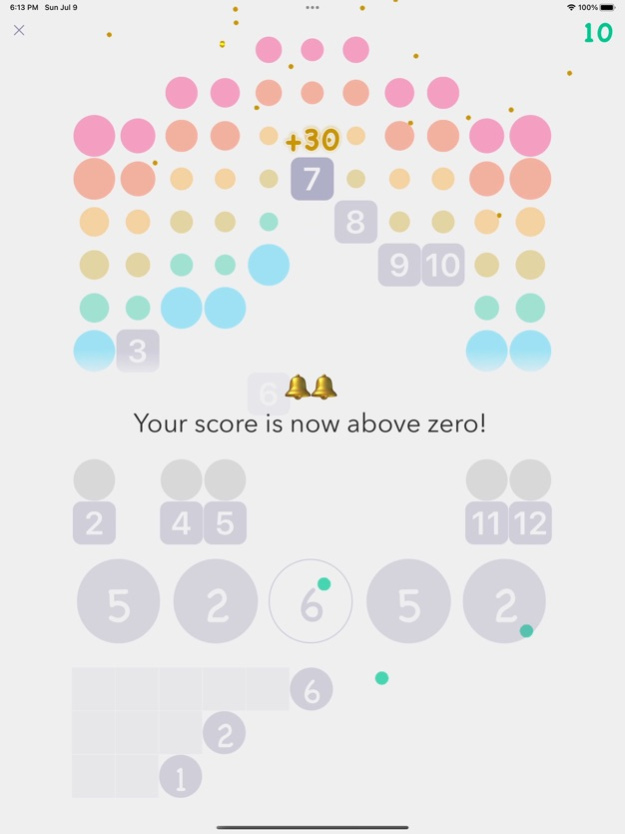Numbers Up 3.2.4
Continue to app
Free Version
Publisher Description
- Numbers Up is a quick casual game that is fun and challenging. Each turn rolls 5 dice from which you choose 2 pairs to play and 1 to discard. But choose your 2 pairs carefully! The sum of each pair selects a Number to move. Each Number will first lose points when moved off the starting row. Then try to keep moving your Numbers Up the board to gain points.
- Keep an eye on your Discard Rows because they will lose a position when you discard the remaining die after choosing your 2 pairs. When a Discard takes the last position available in that row, the game is over - whether your score is positive (a win) or negative (a loss).
- Track your progress on each of your personal devices separately or compete with your family and friends on Game Center.
- Numbers Up offers an exciting blend of skill and luck with fast-paced play you can stop and resume at any time. Use the in-game tutor to learn more details of how to play.
Thanks for playing!
Your friends at Island Moon Studios
- Love our app? ... Please rate us on the App Store - As a small independent developer, every rating and review matters. Thanks!
- Have a question or suggestion? ... Post it in an App Store review. You can also reach us on Twitter @island_moon or email: support@islandmoonstudios.com
Jul 24, 2023
Version 3.2.4
* Minor improvements and bug fixes.
* iOS 12 or later required.
About Numbers Up
Numbers Up is a free app for iOS published in the Action list of apps, part of Games & Entertainment.
The company that develops Numbers Up is IMS. The latest version released by its developer is 3.2.4.
To install Numbers Up on your iOS device, just click the green Continue To App button above to start the installation process. The app is listed on our website since 2023-07-24 and was downloaded 4 times. We have already checked if the download link is safe, however for your own protection we recommend that you scan the downloaded app with your antivirus. Your antivirus may detect the Numbers Up as malware if the download link is broken.
How to install Numbers Up on your iOS device:
- Click on the Continue To App button on our website. This will redirect you to the App Store.
- Once the Numbers Up is shown in the iTunes listing of your iOS device, you can start its download and installation. Tap on the GET button to the right of the app to start downloading it.
- If you are not logged-in the iOS appstore app, you'll be prompted for your your Apple ID and/or password.
- After Numbers Up is downloaded, you'll see an INSTALL button to the right. Tap on it to start the actual installation of the iOS app.
- Once installation is finished you can tap on the OPEN button to start it. Its icon will also be added to your device home screen.